This past Spring xAPI Cohort, Ross Kerr and I teamed up to create an xAPI enabled project in Storyline 360 with animated video.
This was a passion project for both of us to help us build our skills and create something ultra cool. The project cost was virtually free (Minus the money Ross dropped on awesome sound effects, thanks Ross!)
One of my major goals for the project, was to bring data back into Storyline from a LRS (Learning Record Store), we used the trial version of Yet Analytics LRS. Ross focused on creating stories for the videos, sound effects for the trivia, animation in the trivia, and worked on game mechanics to add in. I worked the visual design for the trivia, animations for the video, animations for the characters in game, and the technical aspects for xAPI and Storyline development. Together, Ross and I chose verbs, worked on editing the story, and made a lot of decisions based on testing with users.
In addition to the work we did, we wanted to test to see if how users interact with the video impacted their score in the game. Lastly, we wanted to test engagement and UX throughout the trivia.
Ross and I chose scrum as a topic for the project because it is a common and somewhat dry topic. Our plan was to create a world in which users would learn about scrum.
Different forms of the trivia would be released on a regular basis as a part of a larger more blended project on scrum. All pieces of the project would exist in the same world and follow the same theme. In choosing the project theme, we involved participants from the xAPI Cohort. Cohort participants chose the space themed story and we decided to follow through with it.
In this post, I won't cover our process or findings but rather allow you to check out what we made.
Watch the video we created, play Scrum Master Trivia, and view your statements from the trivia by refreshing the embedded statement viewer.
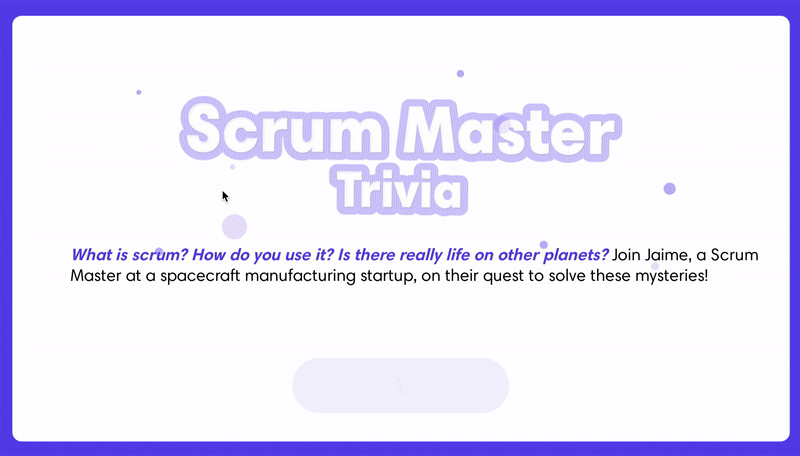
— Mel
